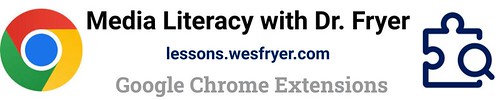Favorite Chrome Extensions (Nov 2022)

Google Chrome continues to be my preferred web browser in late 2022. For the past couple years, I’ve been using a school-provided MacOS M1 MacBook Air laptop as my “daily driver” computer. Back in June 2015, I wrote the post, “Seven Indispensable Google Chrome Extensions.” This is my update for November 2022, seven years later! These are Chrome extensions I use daily, with the exception of Zotero, which I just use when I am writing more formally (in one of my books, for example) and need to create formatted citations.
I want to share these Chrome extensions with my middle school media literacy students, so I created a webpage on my new media literacy curriculum and lessons website for “Google Chrome Extensions.” Here’s my list, with a short description of each. All of these are FREE.
- UBlock Origin: A free and light-weight (doesn’t require much memory) ad blocker.
- Earth View from Google Earth: Displays a different image from Google Earth each time you open a new tab or window in Chrome.
- Extensity: Quickly turn Chrome Extensions on or off.
- Tab Suspender: Save memory in your web browser / on your computer by “suspending” unused tabs automatically.
- ColorZilla: Quickly copy the HTML color code from any part of a webpage.
- Zotero: Create formatted citations for works cited / bibliography references. Requires separate software download / install.
- Save to Pocket: Save a webpage article into your “Pocket” list for later distraction-free reading..
Other extensions I use and recommend include 1 Password, LastPass, OneTab, Buffer, Hypothesis, Screencastify, DraftBack, Privacy Badger, WikiWand, and Share Extensions.
What Chrome browser extensions would make your personal “top seven list” that I did not include here?
If you enjoyed this post and found it useful, subscribe to Wes’ free newsletter. Check out Wes’ video tutorial library, “Playing with Media.” Information about more ways to learn with Dr. Wesley Fryer are available on wesfryer.com/after.